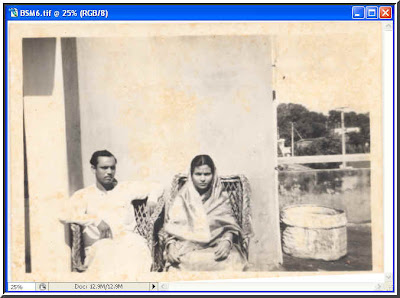
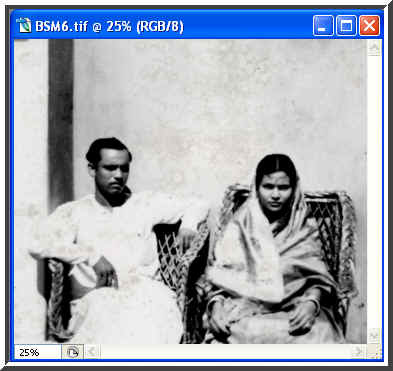 Restore old photos that have yellowed with time as in the top photo. Remaove the ugly yellow stains with this tutorial. Click here.
Restore old photos that have yellowed with time as in the top photo. Remaove the ugly yellow stains with this tutorial. Click here.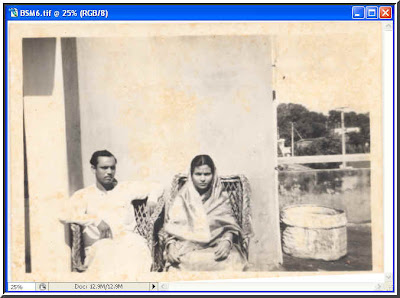
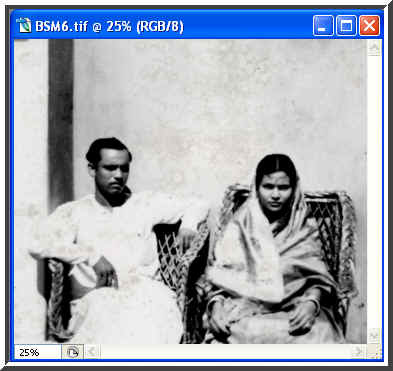 Restore old photos that have yellowed with time as in the top photo. Remaove the ugly yellow stains with this tutorial. Click here.
Restore old photos that have yellowed with time as in the top photo. Remaove the ugly yellow stains with this tutorial. Click here.
No comments:
Post a Comment