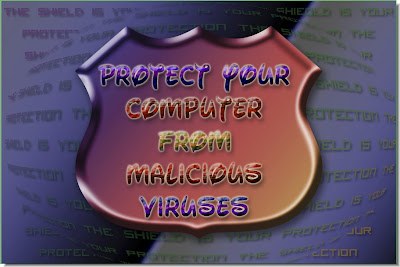
This is a Logo made in Photoshop. You can make it too following the tutorial given in the link below. The tutorial is in three parts. You will find the links to the other parts in them. The first part of the tutorial is here.
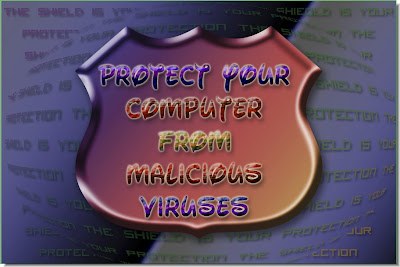
This is a Logo made in Photoshop. You can make it too following the tutorial given in the link below. The tutorial is in three parts. You will find the links to the other parts in them. The first part of the tutorial is here.

The completed Valentine Card.
The Concluding part of the tutorial is here.

This is the basic card. Do it and save your work in psd format. You can then add the next few steps remaining.
The first part of the tutorial is here.
Other Photoshop tutorials are here.

This is an example of text on an open path.

An example of Text on a path.
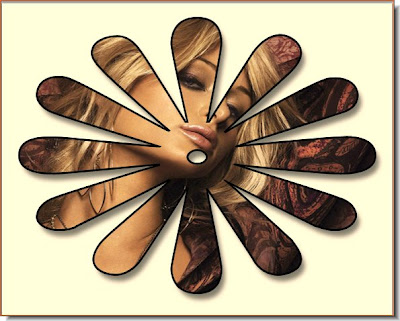
This has been creared with the Custom Shape Tool, one of the many available in Photoshop.