Sometimes you are stuck with a low resolution image which needs to be enlarged. Enlarging brings out the imperfections immediately. What should you do? Photoshop is the answer.
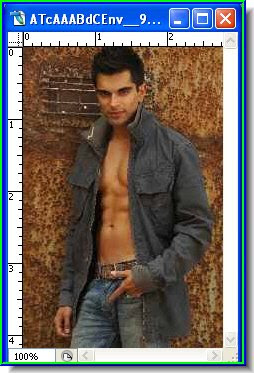
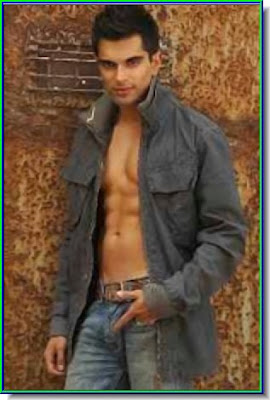
The picture on top is a low resolution image and the same one has been corrected and made into a high resolution one with Photoshop. Here is the tutorial.
No comments:
Post a Comment