Those using Photoshop CS versions have the advantage of another adjustment -- the Shadow/Highlights. Earlier versions were restricted to Brightening and Contrast. The Shadow and Highlights are far more powerful and can dramatically improve an image.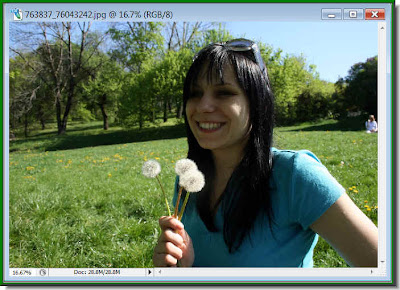
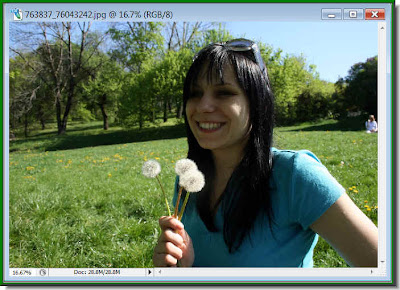
I have downloaded thsi free stock image. Notice the shadows on the face spoils the image. You might have a similar image too.


The same photo after applying the Shadow/Highlights Adjustment. The Blues and Greens are brighter and the shadows have gone.
The tutorial is here.
Other photoshop tutorials are here.
No comments:
Post a Comment