I have posted two other Pen and Brush Tutorials. This is a third one. With this tutorial I intend to show how you can also create a composition using your knowledge of the pen and brush Tool.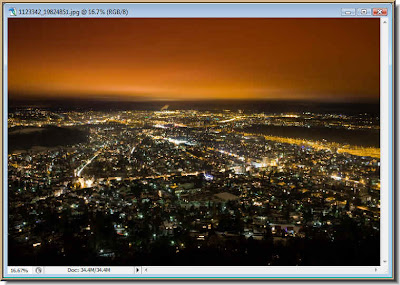
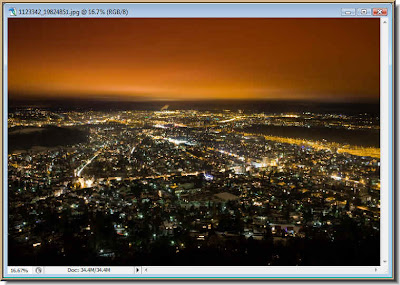
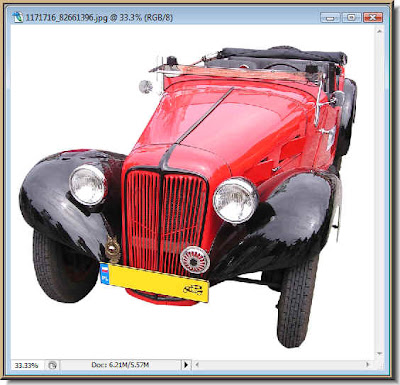

I have taken these three stock photos for my composition.
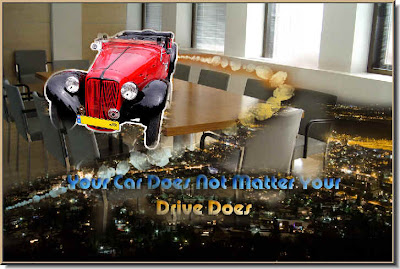
This composition has been made from the three free stock images using the Pen and Brush Tools.
The Tutorial is here.
Other tutorials are here.
No comments:
Post a Comment