Desaturating a color image is easy enough. Just press CTR+SHIFT+U. Restoring color back into a desaturated image is also possible and quite easy. What I intend to show in this Photoshop tutorial is how to blend the desaturated part with parts still remaining in color, seamlessly.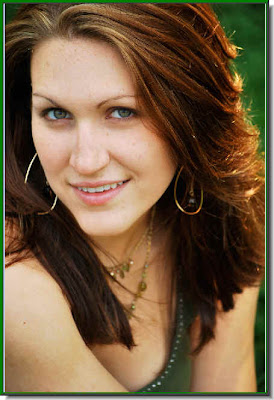
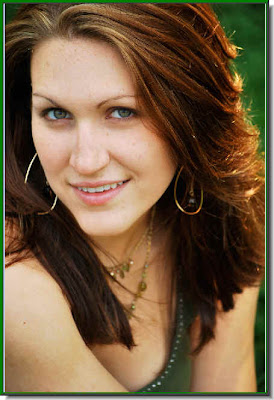
I have taken this free stock photo.

Desaturated it.

Restored color in parts and blended it with the desaturated portions seamlessly.
The tutorial is here.
Other Photoshop tutorials are here.
No comments:
Post a Comment