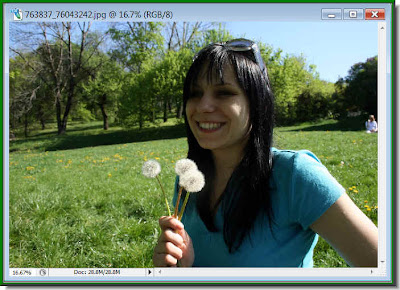

The same photo after applying the Shadow/Highlights Adjustment. The Blues and Greens are brighter and the shadows have gone.
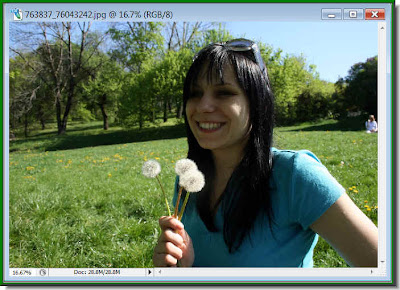

The same photo after applying the Shadow/Highlights Adjustment. The Blues and Greens are brighter and the shadows have gone.
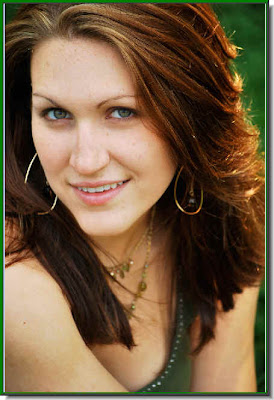


Restored color in parts and blended it with the desaturated portions seamlessly.
The tutorial is here.
Other Photoshop tutorials are here.
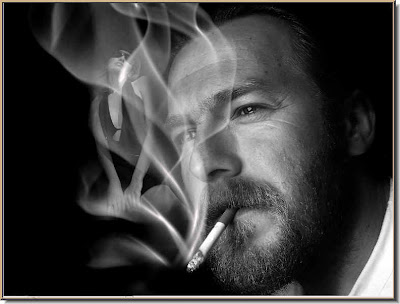
This composition has been done with the smoke added. Want to do it?
See the tutorial here.
Other Photoshop tutorials are here.

I have taken this free stock photo of a signboard against the sky.

I have chosen this photo to paste into the signboard. This is also a free stock photo.

And there she is on the signboard as if she belonged there.
The Photoshop tutorial is here.
Other photoshop tutorials are here.
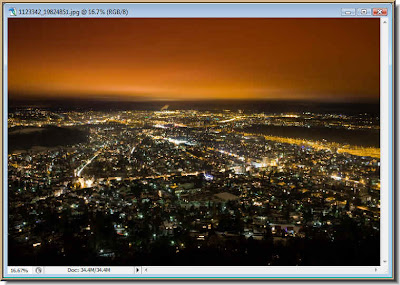
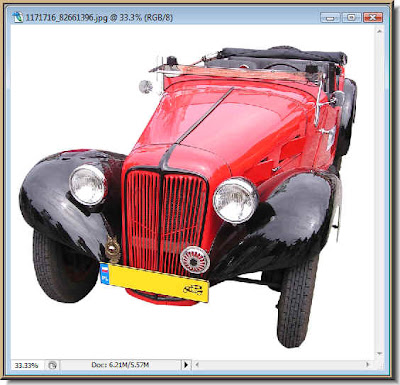

I have taken these three stock photos for my composition.
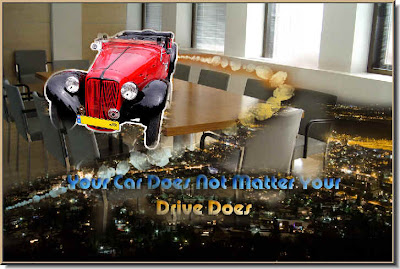
This composition has been made from the three free stock images using the Pen and Brush Tools.
The Tutorial is here.
Other tutorials are here.

I have chosen this free stock image.
The same image with the Pen Tool and Brush Tool used to create this effect.
The tutorial is here. Other Photoshop tutorials are here.
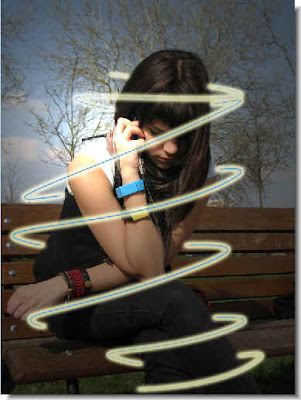
This has been done using the Pen Tool and Brush Tool in combination. You can do it too. I will show you how.