You can use the Quick Mask to cut out a selection from an image from its background in Photoshop. This can be done in any version of Photoshop. 

I have chosen to cut out this flower from its background.
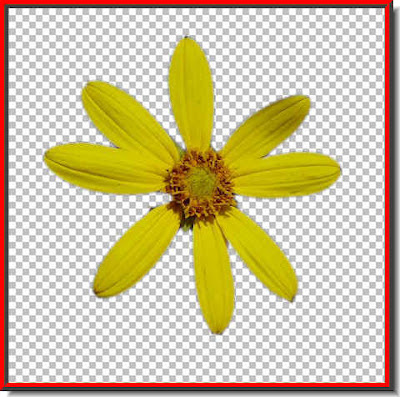 The flower has been cut out of its background with the Quick mask.
The flower has been cut out of its background with the Quick mask. I have pasted the flower on a new background.
I have pasted the flower on a new background.The tutorial is here.
Other Photoshop tutorials are here.
No comments:
Post a Comment