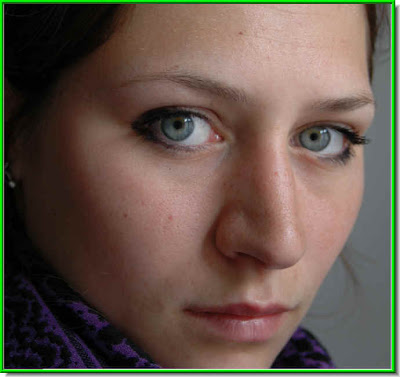

The Vibrance adjustment has been added to the eyes and lips. Compare it with the photo above and you can see the difference.
The tutorial is here.
Other Photoshop tutorials are here for all versions. Click here.
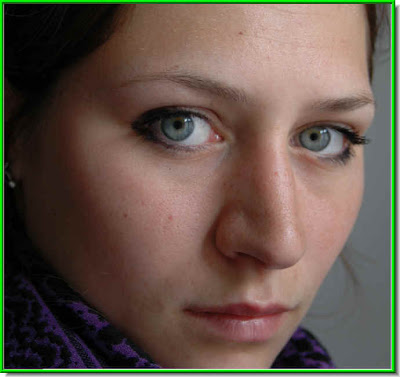

The Vibrance adjustment has been added to the eyes and lips. Compare it with the photo above and you can see the difference.
The tutorial is here.
Other Photoshop tutorials are here for all versions. Click here.



I have used this free stock photo.

And here is the smoke. You will be able to do it too. You don't need to be an expert.
See the tutorial here.
Other photoshop tutorials are here.

By Brian May
If you want to get information on all the techniques of designing, maintaining, building and retrieving data, Data warehousing is the ideal method. A data warehouse is premeditated and generated for supporting the decision making process within an organization. When the production databases are copied in the warehouse, it becomes easier to answer all the queries without hampering the consistency of the production system.
A data warehouse is actually a set of new concepts and important tools evolved into a technology. With the help of data warehousing, it becomes easy for an organization to counter all the problems faced during providing key information to concerned people.
Over the last two decades, a number of experiences and technologies incorporated together to evolve the new field of Data warehousing. You can say it as a well organized and resourceful method of managing & reporting data non uniform and scattered sourced throughout an organization.
Because of hundreds of gigabytes of transactions, it is necessary for a data warehouse to be vast. Therefore, "data marts" are often designed for individual department or a product line. A data warehouse system is an influential and necessary platform for merging data from old and new applications. You can transfer rules to a warehouse without making much efforts. The prime features of a data warehouse is that it records, collects, filters and provides basic data to different systems at higher levels.
Here are some of the benefits of a data warehouse:
• With data warehousing, you can provide a common data model for different interest areas regardless of data's source. In this way, it becomes easier to report and analyze information.
• Many inconsistencies are identified and resolved before loading of information in data warehousing. This makes the reporting and analyzing process simpler.
• The best part of data warehousing is that the information is under the control of users, so that in case the system gets purged over time, information can be easily and safely stored for longer time period.
• Because of being different from operational systems, a data warehouse helps in retrieving data without slowing down the operational system.
• Data warehousing enhances the value of operational business applications and customer relationship management systems.
• Data warehousing also leads to proper functioning of support system applications like trend reports, exception reports and the actual performance analyzing reports.
Precisely, a data warehouse system proves to be helpful in providing collective information to all its users. It is mainly created to support different analysis, queries that need extensive searching on a larger scale.
This article was written by Brian May of who has worked with companies that offer Data Warehousing consulting. He truly understands the value that a Data Warehousing consultant can offer. To find out more about us visit us at http://www.datawarehousingconsultants.com
Article Source: http://EzineArticles.com/?expert=Brian_May

By Jeff Farley
A computer is one of the items in your work desk that will always need upgrading. We all know that everyday new and better hardware and software are being introduced into the market. This does not mean you have to go out and buy a new computer every 6 months. All you will need is to download the latest drivers.
Computer drivers will make sure that your hardware and all your applications are updated. You need this so that you will always be working at optimum speed and capacity. An old software, relatively speaking, might not be compatible with your latest download, so to keep things all working in sync, you will only need to get the latest computer drivers.
The problem with the drivers that you were given when you bought your hardware (or software) is that it becomes obsolete after a while. This could eventually work against you because it could slow down your computer when you acquire new software.
It's really easy to get new computer drivers, and the best thing about it is that you do not have to do anything at all. If you use a reliable software program like Drivercure, you can get driver updates automatically. You can try to find which drivers need to be replaced on your own, but this can be very confusing, and you could end up downloading the wrong one. A good software program has a huge database of all of the drivers out there, and it will quickly scan your computer to see which ones need to be replaced.
Click here for a FREE SCAN to see which drivers on your computer need to be updated, and how to get them quickly and easily
Article Source: http://EzineArticles.com/?expert=Jeff_Farley
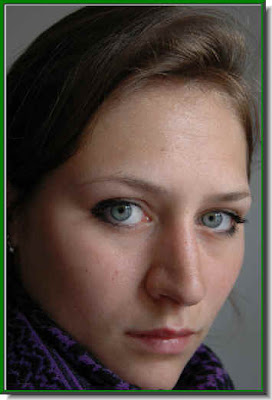
Here is a free stock image that I have opened in Photoshop.

A closeup showing the rough skin smoothened in Photoshop.
The tutorial is here.
Other photoshop tutorial are here.

A photo with a red eye.

The same photo with the red eye removed.
The tutorial is here.
Other Photoshop tutorials are here.
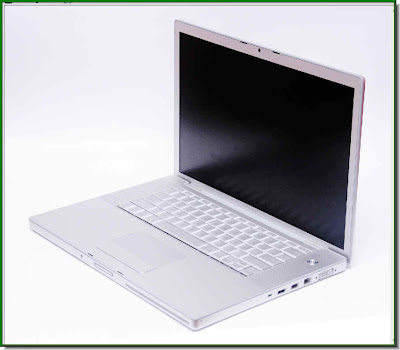
I have taken this image of a laptop.
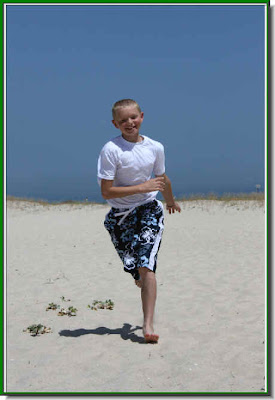
And this photo of a boy running.
And this is my 3D image! You too can do it.
The tutorial is here.
Other photoshop tutorials are here.
 This is a photo I have opened up in Photoshop.
This is a photo I have opened up in Photoshop. The same photo after cosmetic surgery with the Liquify Tool -- the waist is thinner, the thighs are slimmer and the bust is more attractive.
The same photo after cosmetic surgery with the Liquify Tool -- the waist is thinner, the thighs are slimmer and the bust is more attractive.
The Photoshop tutorial is here.
Other Photoshop tutorials are here.

I took this photo of a kitten with my mobile camera. The background spoils the photo.

The background has been blurred out and the focus is now entirely on the kitten. It is very easily done.
The Photoshop tutorial is here.
Other Photoshop tutorials are here:
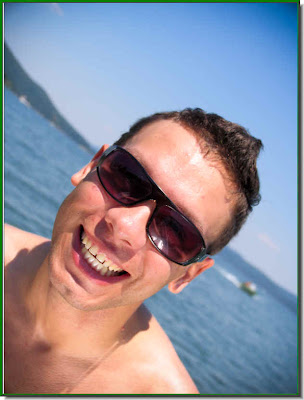
I have taken this free stock photo.

And this one.

And created this. You can too very easily.
The Photoshop tutorial is here.
Other Photoshop tutorials are here.