You can easily make a 3D effect with Photoshop with two ordinary images. It is very easy to do and can be done in any version of Photoshop.
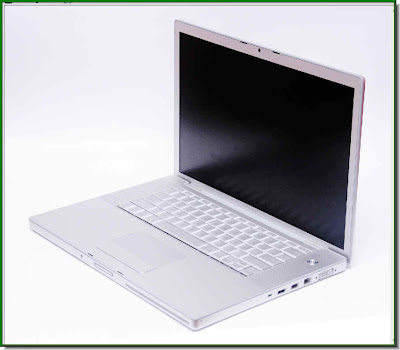
I have taken this image of a laptop.
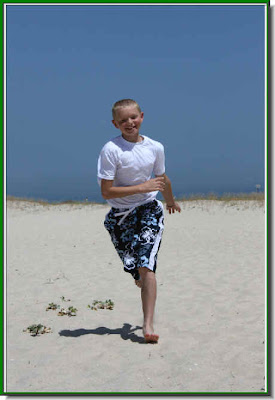
And this photo of a boy running.
And this is my 3D image! You too can do it.
The tutorial is here.
Other photoshop tutorials are here.
No comments:
Post a Comment