
A) The Power supply: As desktops can be plugged in an outlet in the wall (AC Power) so can laptops with an AC adapter. But how a laptop is different from a desktop is that it is portable because batteries can also power laptops. The batteries are rechargeable; lithium, nickel-cadmium, or nickel-metal hydride.
B) The Display: Also like desktops, laptops have some type of LCD display screen. Modern Laptops have 800 x 600 pixel resolution. This gives it a very clear screen and anything less should be avoided.
C) The Input Devices: On a desktop computer you usually use a mouse and keyboard to enter data and navigate. With laptops keyboards are built in but since they are portable so they don't have a mouse. Instead they have one of three input devices in place of the mouse. A trackball, rotating the ball allows you to move the cursor. A trackpoint allows you to push your finger over the point to move the cursor. Lastly, a laptop may have a touchpad that you move your finger across to move the cursor.
D) The Docking Connections: Many laptops come with a docking connection to make it more comfortable to use at a desk. You just plug your laptop in and use it as a desktop. The docking station comes with many peripheral devices: full size computer monitor, full size keyboard and mouse, disk drives and printer.
Thanks for reading
B. Archer
About the author:
http://www.A1-computers.net/laptops.html
http://www.A1-computers.net/desktoppc.html
Check out our Blog!
http://a1-computers.blogspot.com

 I have taken this image.
I have taken this image.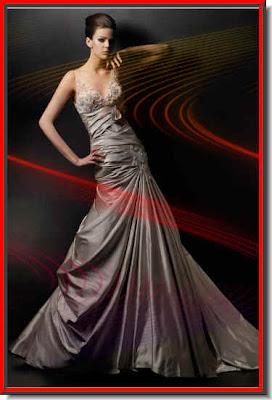
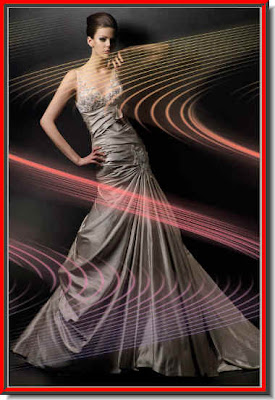 And made this. This special effect has been created with a Brush that all versions of Photoshop have.
And made this. This special effect has been created with a Brush that all versions of Photoshop have.







 This is the original image of a girl which I will cut out with a Layer Mask.
This is the original image of a girl which I will cut out with a Layer Mask. I have cut her out perfectly and placed her on a Wite background. I have also added a Drop Shadow, which I have manipulated so that it appears to be cast by her person. You can do it too. The tutorial
I have cut her out perfectly and placed her on a Wite background. I have also added a Drop Shadow, which I have manipulated so that it appears to be cast by her person. You can do it too. The tutorial  I have taken this free stock image of a girl.
I have taken this free stock image of a girl.
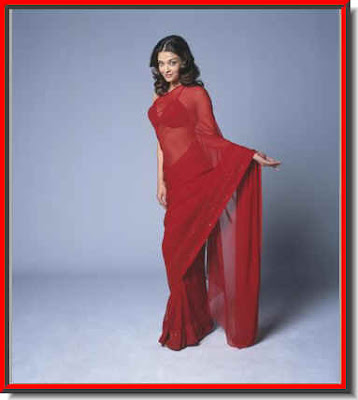 This is the image which I have chosen for giving the tweak.
This is the image which I have chosen for giving the tweak. The saree has become more transparent. The rest of the image is unaffected after the applying the tweak.
The saree has become more transparent. The rest of the image is unaffected after the applying the tweak.




 I have taken this free stock photo.
I have taken this free stock photo. And another free stock photo of an empty beach.
And another free stock photo of an empty beach.





