You can use the History Brush in Photoshop (any version) for a dramatic effect. You can desaturate an image and retain color selectively in part of the image. It is used a lot in advertisements. It can be achieved in a few steps.


The color of the car has been brushed back with the History Brush. The rest of the image remains desaturated.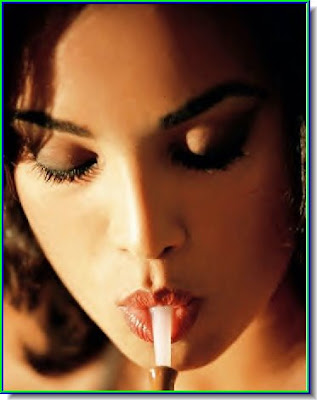
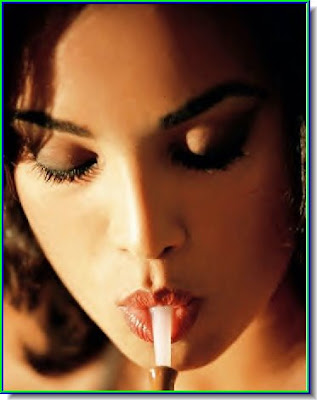

Similarly, the color of the lips have been retained, while the rest of the image has been desaturated. The tutorial is here.
No comments:
Post a Comment