
The gold text created with photoshop.

The gold text created with photoshop.


The original photo at the top and the sharpened one below. Look at the car number plates and you will notice the difference.

The original photo is at the top and the sharpened one at the bottom.
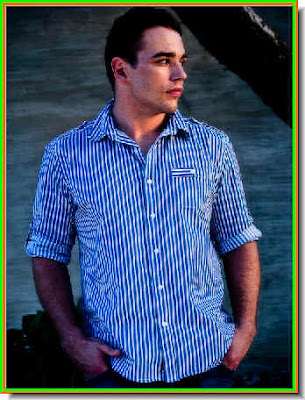
Here is the photo of a clean shaven man.


And this is what he looks with a beard added in Photoshop.

You can even change the color of the beard to any color you want. Here is the photoshop tutorial.

I have taken this image of Paris Hilton.

And set it on a new background.

You can also desaturate the background to make the figure stand out.
The photoshop tutorial is here.
Other photoshop tutorials are here.

This is the photo of a girl in the original background.

This is the background I will replace it with.

The girl in the new background.
The photoshop tutorial is here.
Other photoshop tutorials are here.
 I have taken this photo for adding a Frame.
I have taken this photo for adding a Frame. Here is the 'Framed' photo.
Here is the 'Framed' photo. I have now taken this image.
I have now taken this image.
To which I have added the Frame created earlier.

The same Frame added to another photo.
The detailed photoshop tutorial is here.
Other Photoshop tutorials are here.